Determining the versions of things¶
The MEGA65 internal hardware has minor differences between the models shipped in the year 2022 and the models that are currently shipping (2024 and later). It is important to know which model you have, especially when upgrading the MEGA65 core or installing alternate cores.
The MEGA65 core (which includes the Hypervisor), ROM, and Freeze menu are all upgradable components. It is often useful to know which versions of these components are currently operating your machine.
The MEGA65 Information screen¶
You can find out most of the information you need about the versions of various components using the MEGA65 Information screen.
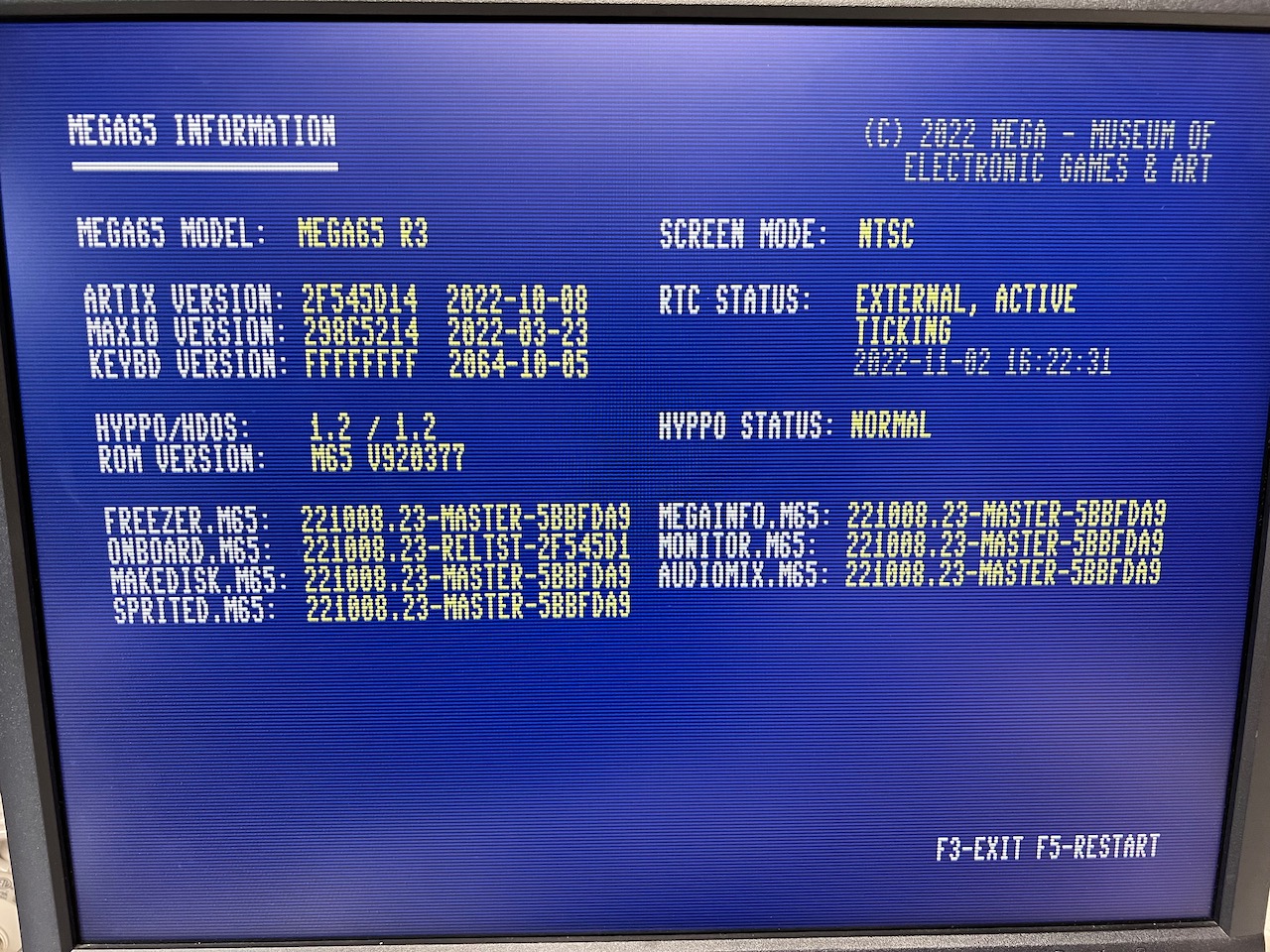
You can access the Information screen as follows:
Open the Freezer: hold Restore for one second, then release.
Press the Help key.
If pressing the Help key from the Freezer does nothing, you probably have the early 2022 model with the v0.9 firmware and system software. The Information screen was added in v0.95. (We will describe how to upgrade later in this Guide.)
Some important information on this screen:
MEGA65 Model: the hardware model, such as
MEGA65 R6Artix Version: the MEGA65 core version and date, such as
AAF4542 2025-04-22ROM Version: the version of the MEGA65 operating system (known as the “ROM” or “KERNAL”), such as
M65 V920413
This Welcome Guide was originally written for the first MEGA65 model, before we had this useful screen. I have left the instructions for finding this information in other ways below.
Bundled releases¶
To make it easy to know which versions of these components are known to work well together, the MEGA65 team provides release bundles that have been tested as a set. These releases have version numbers.
Release bundle 0.9, factory-installed for MEGA65s delivered early 2022 (batch #1)
Core
master,20220109.11,1586ad4ROM
920287
Release bundle 0.95, factory-installed for MEGA65s delivered late 2022 and early 2023 (batch #2)
Core
master,20221012.18,93d55f0ROM
920377
Release bundle 0.96, factory-installed for MEGA65s delivered starting mid 2024 (batch #3 and later)
Core
master,20240224.00,3c10488ROM
920395
Release bundle 0.97, available as an update starting April 2025
Core
master,20250422.09,aaf4542ROM
920413
The latest system software (.M65 files on the SD card) is always bundled with the core.
In general, the core, ROM, and system software tend to serve independent functions, and most versions of one are compatible with most versions of the others. This is not always the case! I recommend upgrading release bundle components all at once. If you wish to try a newer beta test version of a component, be sure to follow beta test instructions to assure you are using compatible versions of other components.
The MEGA65 core version¶
Another way to determine which version of the MEGA65 core is installed is to turn off the computer, then hold the Ctrl key while turning on the computer to pause the Hypervisor screen.
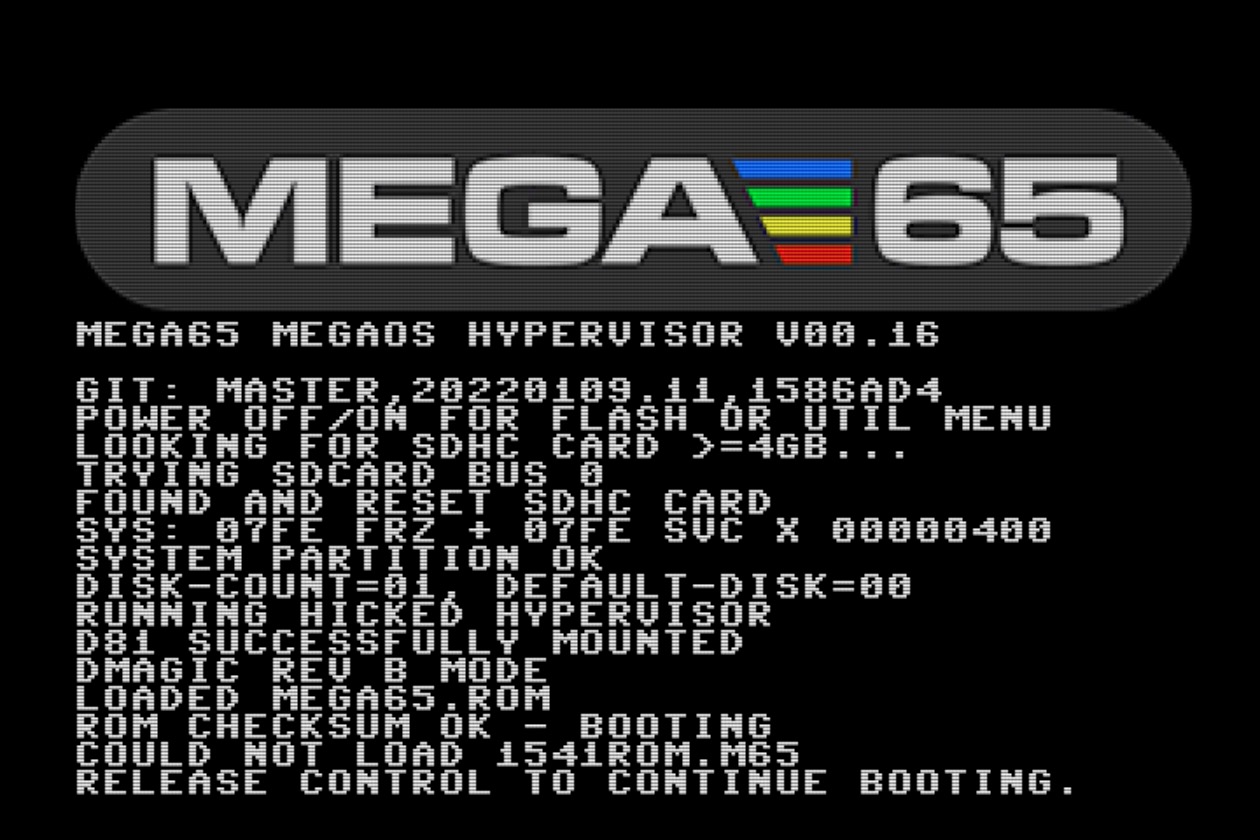
The core version is represented by the “GIT commit” string. For example:
Release |
MEGA65 shipment |
Core version |
|---|---|---|
v0.9 |
Batch #1: early 2022 |
|
v0.95 |
Batch #2: late 2022 |
|
v0.96 |
Batch #3: mid 2024 |
|
v0.97 |
n/a |
|
These master releases have been tested and declared stable for widespread use by the MEGA65 team. You can also download development releases (sometimes called “experimental” releases) to help test newer changes made to the core. Experimental releases have a version string that begins with the word development.
The 20240224 portion of the core version is a date, with a four-digit year, a two-digit month, and a two-digit day. The 3c10488 portion is a hash code that represents the most recent change in the code repository (“GIT commit”). Hash codes are not in any order, so you can’t tell if one version is newer than the other by the hash code alone.
Tip
You can check the version of the MEGA65 core while the computer is running without turning it off. At any time with the MEGA65 core running, hold the Mega key (the fancy M in the lower left of your keyboard) and press Tab. Welcome to “Matrix mode!” This is a special mode used by the MEGA65 development team to tweak the memory of the computer while it is running, among other things. It also displays the version of the running MEGA65 core. Press Mega + Tab again to exit.
The MEGA65 ROM version¶
You can determine the version of the MEGA65 ROM that is running from the BASIC title screen.
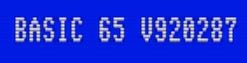
Release |
MEGA65 shipment |
ROM version |
|---|---|---|
v0.9 |
Batch #1: early 2022 |
MEGA65 ROM v920287 |
v0.95 |
Batch #2: late 2022 |
MEGA65 ROM v920377 |
v0.96 |
Batch #3: mid 2024 |
MEGA65 ROM v920395 |
v0.97 |
n/a |
MEGA65 ROM v920413 |
The original Commodore 65 ROM data used a number resembling a date to represent the software version, such as 910828 or 911001. The MEGA65 enhanced versions of the original ROMs continues the numbering sequentially from 92xxxx. A higher number implies a newer ROM.